- Creative AI
- Posts
- Mystic is the new Midjourney rival
Mystic is the new Midjourney rival
Weekly Round-Up of news from the AI World
Good day, humans.

In today’s Newsletter:
Let’s go!

Cute AI happy robot wearing a Tshirt with the text "MYSTIC" printed on it, wearing a orange scarf flowing with the wind, the robot is walking in an urban street background, minimalist style, octane render, unreal engine, 3d art, morning light, autumn leaves, wind
Mystic: The new Midjourney rival
Freepik launched Mystic, its most advanced AI image mode. It matches Midjourney in prompt coherence, image quality, and text accuracy.
With Magnific.ai integration, Mystic is shaping up to be a strong competitor in image generation. Let’s check out some examples, including Flux:
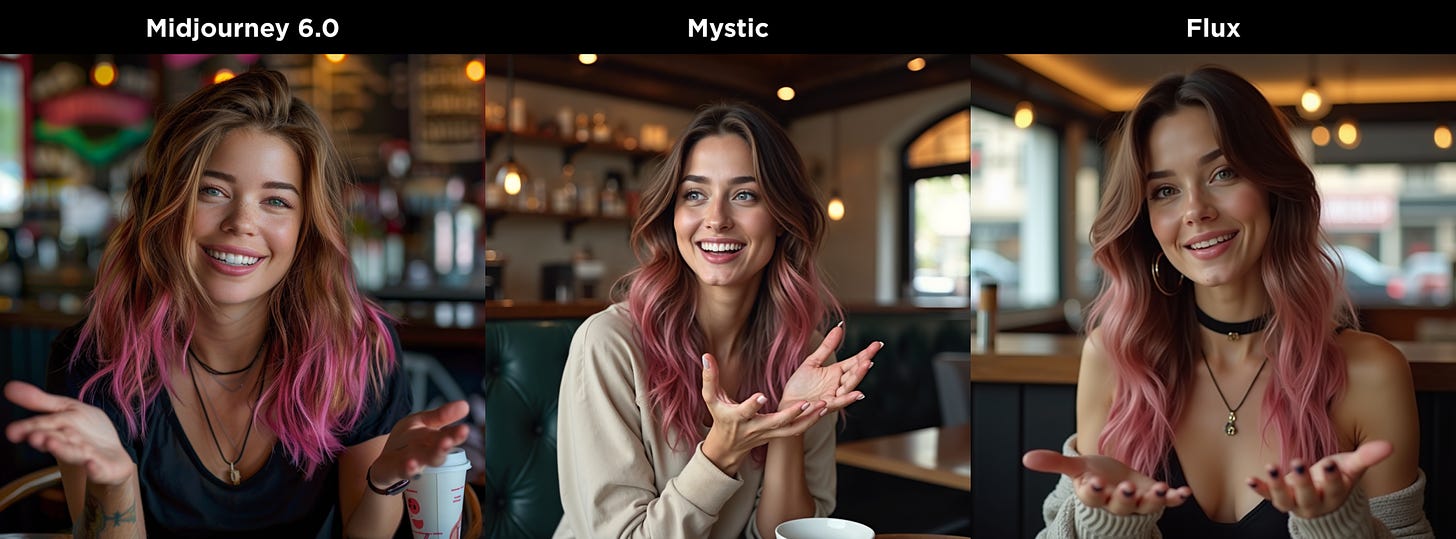
Cinematic photography, medium shot, glamorous young woman on Instagram. She has brown hair with pink highlights, a pretty face, and is sitting in a café. She’s an influencer, smiling, with hand gestures as if explaining something.
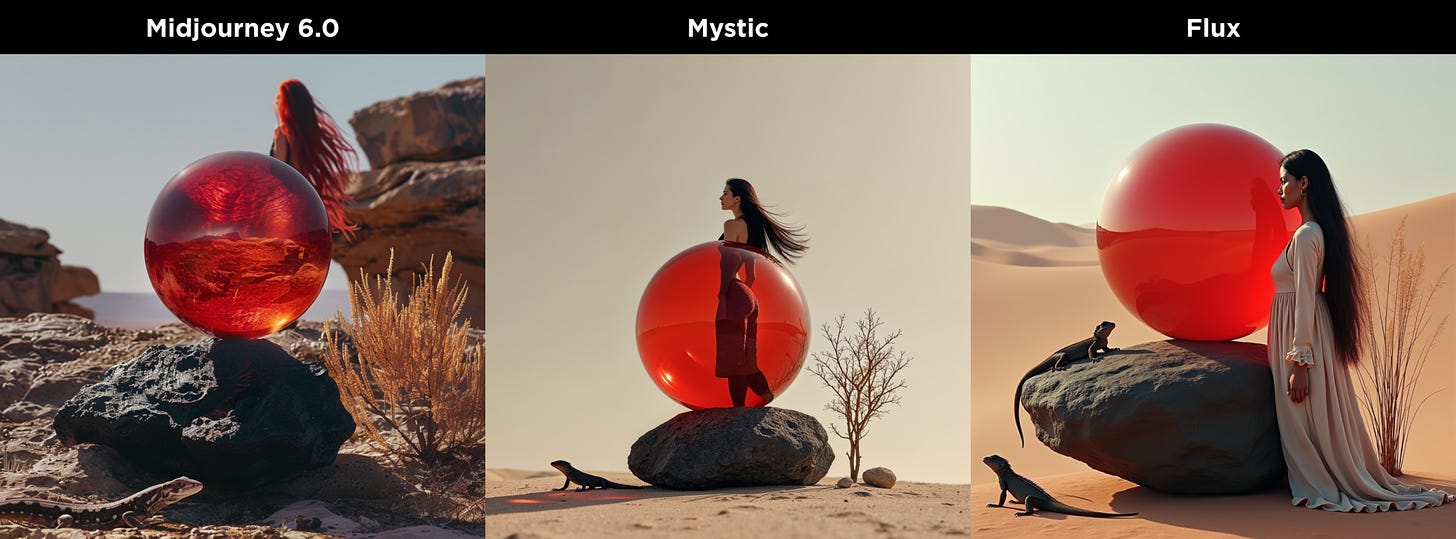
Photo of a red crystal sphere floating on a black rock. Behind it, there is a woman with long flowing hair, a dry plant on the right, and a lizard on the left, with a minimalist desert background.
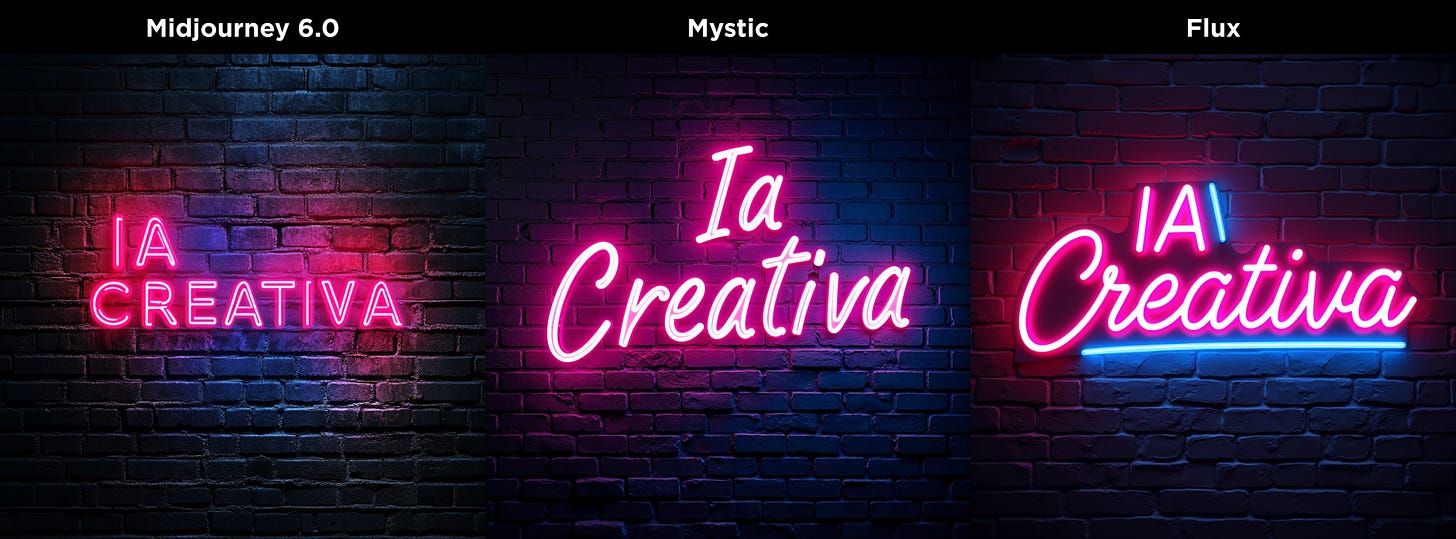
Photography, text "IA CREATIVA," bold neon pink letters with a blue outline, centered on a dark brick background. Contrast, HD quality, natural look.
How to use it
Mystic is part of Freepik Pikaso's paid offering. Once on the platform, go to the AI Image Generation section and, in the Mode section, you'll find the available options:
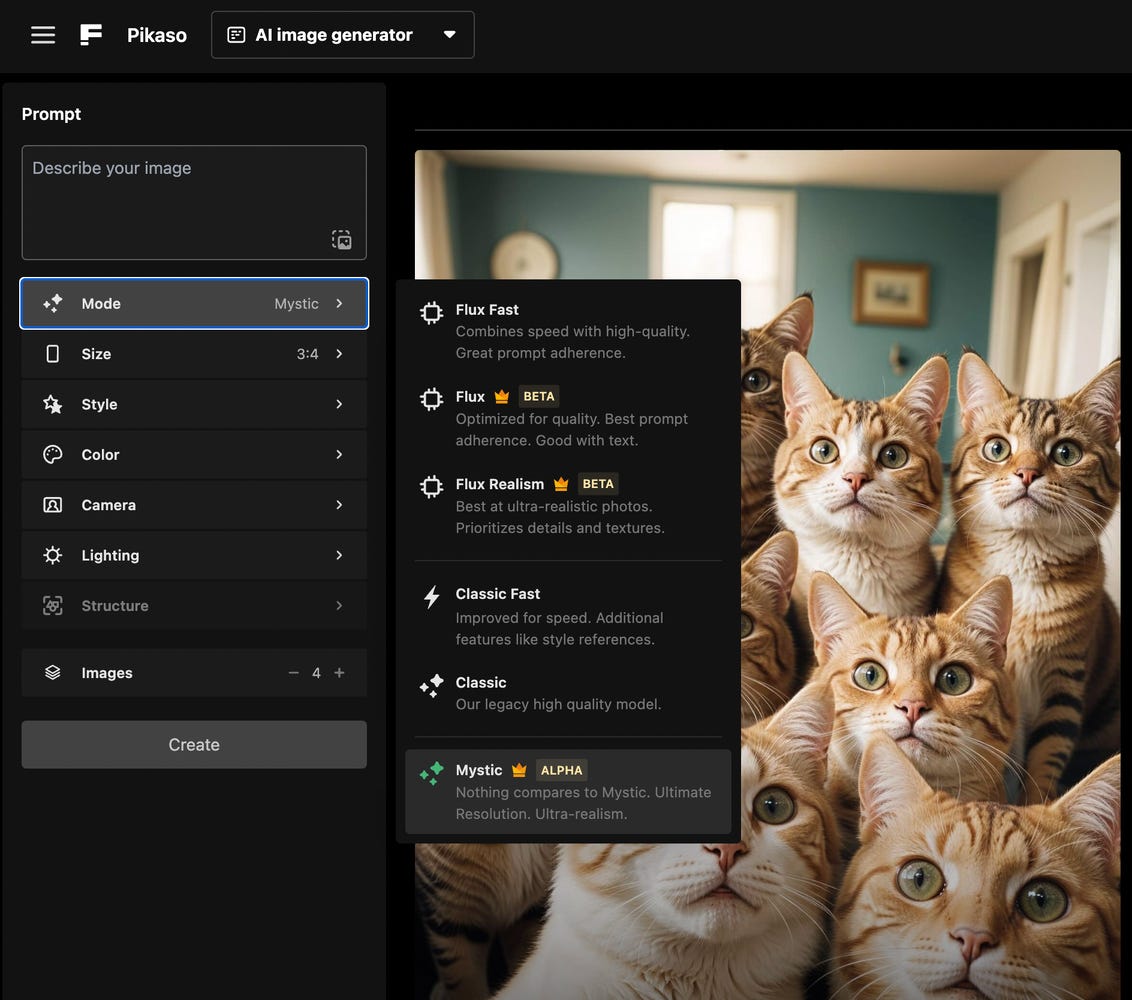
Why it matters
The emergence of the open-source model Flux, and now Mystic, has changed the AI image generation landscape. Midjourney is no longer the only option available, and the offers for users are better.
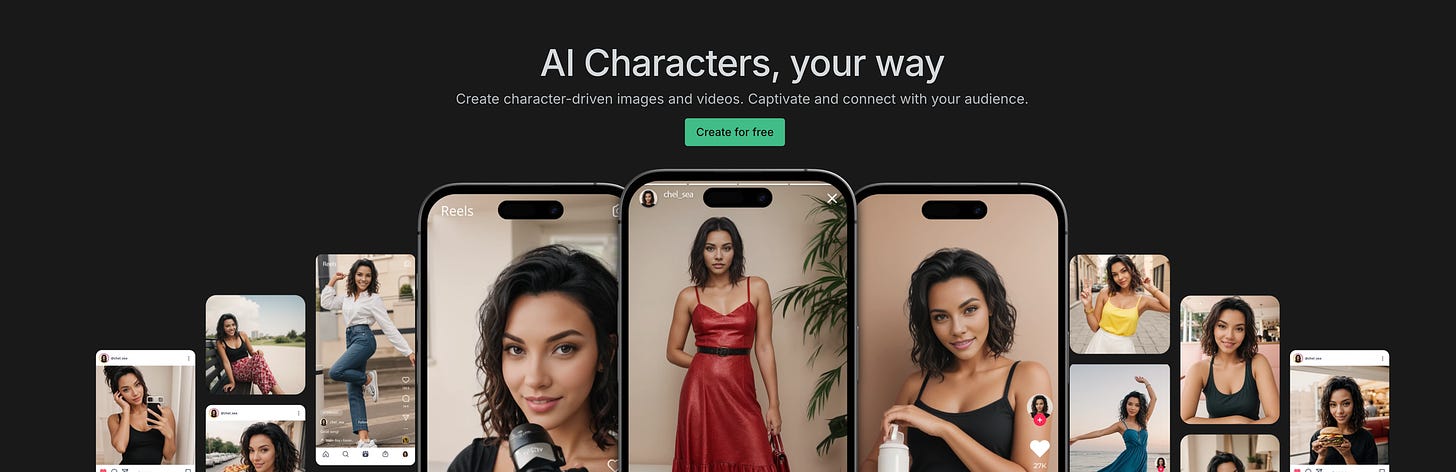
Create realistic virtual influencers with AI Rendernet
Rendernet allows you to produce videos of any character with lip-sync, realistic voices, and expressions.
How to use it
Create a virtual character in RenderNet AI or any generative AI of your choice.
Turn the image into a 10-second video with @runwayml Gen-3.
Access Narrator from the RenderNet main menu. Choose from over 25 languages and more than 40 voices, with options differentiated by gender, personality, and age. You can even upload your own audio if you prefer.
Check out the AI Video of the Week
Images generated with Midjourney.
Video with LumaLabs and RunwayML.
Sound and Music with ElevenLabs and Capcut.
To learn more: Creating dynamic video sequences with Midjourney and LumaLabs: Transforming a woman into Godzilla

Experiment with these AI tools
Playground helps you design various types of graphics like art, stickers, and social media posts.
Creatify 2.0 generates viral videos with "one click" (unless you want to change something), transforming scripts or existing videos into short videos with various styles and editing features.
Viggle animates static images, blends characters into moving videos, and controls movements through text prompts or user inputs (and just raised $26 million).
Discopixel's Face Animator allows you to turn static photos into animated videos with customizable expressions and reactions.
Try this Midjourney style (SREF Code)
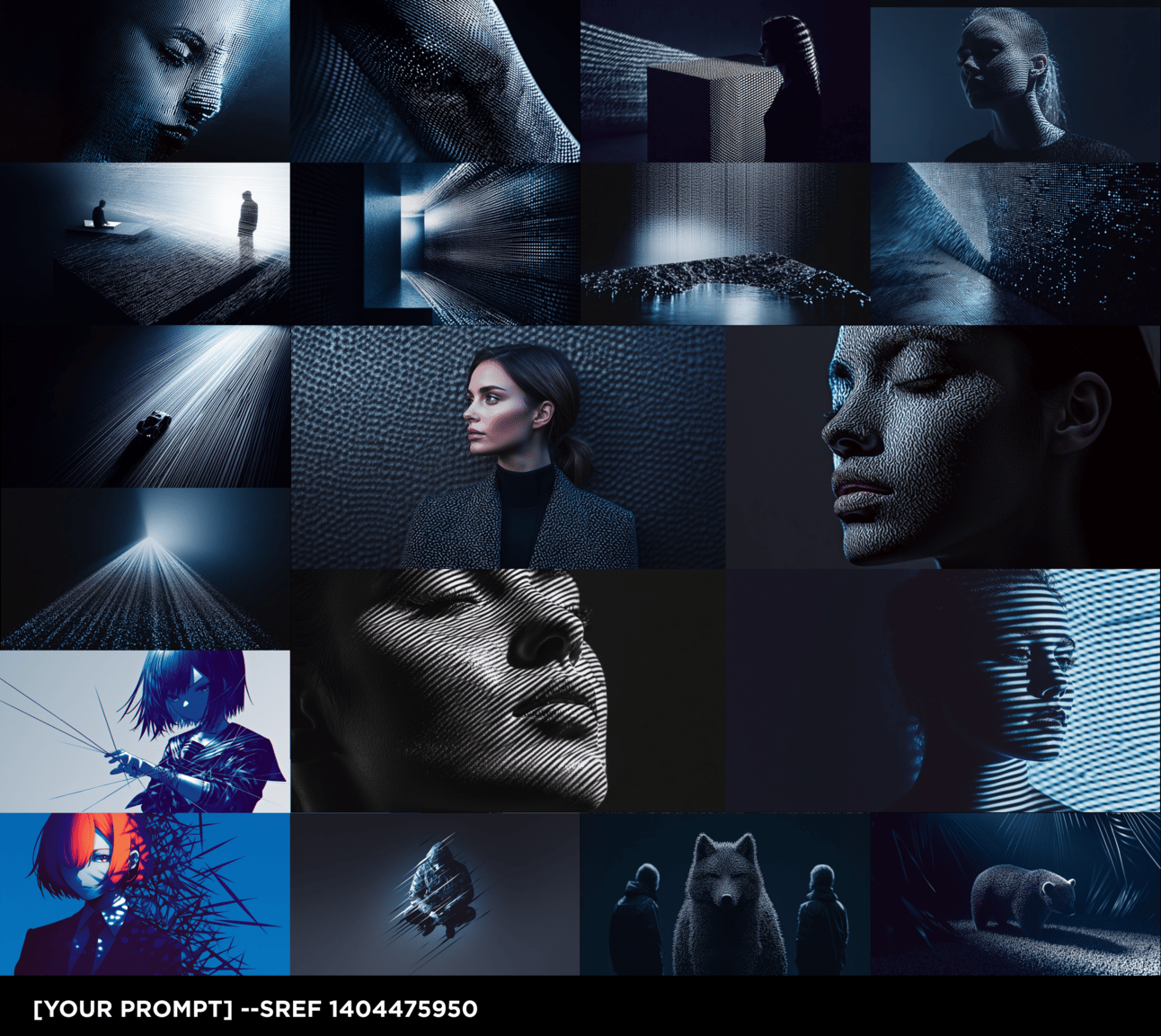
To use it, add --sref 1404475950 at the end of your prompt.
Thanks for reading. See you next week!
Hi 👋 I’m Erik Knobl, Product Designer by day and explorer of Generative AI on weekends. I share my learnings in this newsletter. Consider subscribing to stay in touch.